Artificial intelligence (AI) models are rapidly evolving, making it easier for individuals and businesses alike to leverage advanced machine learning tools without needing extensive technical knowledge. One such model that has garnered significant attention is Llama 3.1 405B, developed by Meta AI. This article will delve into what Llama 3.1 405B is, how to use it effectively, and importantly, how you can access this powerful AI tool for free.
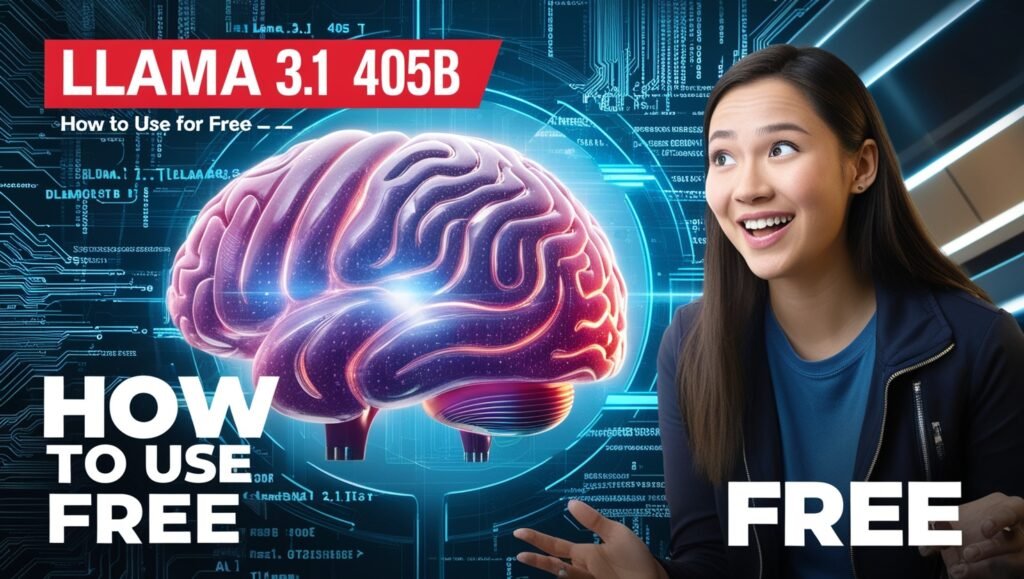
What Is Llama 3.1 405B?
Llama, or Large Language Model Meta AI, is the next generation of AI language models developed by Meta. The “3.1” version indicates its iteration, and “405B” refers to the model’s impressive parameter count—405 billion parameters—which makes it one of the largest and most sophisticated language models available.
Features of Llama 3.1 405B
- Enhanced Understanding: With a vast parameter space, Llama 3.1 can comprehend context better than previous versions, allowing for nuanced and relevant responses.
- Wide-ranging Applications: From content creation, translation, customer support, and programming assistance, the applications of Llama 3.1 are extensive.
- Multimodal Capabilities: Unlike its predecessors, Llama 3.1 can work with both text and images, making it versatile in various use cases.
- Fine-tuning Options: Users can customize the model for specific tasks, enhancing its effectiveness for particular applications.
Why Use Llama 3.1?
As businesses and developers seek to integrate AI solutions into their workflows, Llama 3.1 stands out due to:
- Cost-Effectiveness: Using AI can often be costly; however, models like Llama 3.1 provide accessible options for free.
- High Quality: The model’s advanced capabilities ensure that the outputs are of high quality, and suitable for professional and personal use.
- Community Support: As part of Meta AI, there is a robust community of developers and users contributing to the model’s ongoing improvement and sharing best practices.
How to Access Llama 3.1 405B for Free
Accessing Llama 3.1 405B for free can be achieved through several methods, each catering to different user requirements. Here are the most effective ways to harness the power of this model at no cost:
1. Using Hugging Face
One of the most straightforward ways to start using Llama 3.1 for free is through Hugging Face, a popular platform for sharing and utilizing machine learning models.
Steps to Use Llama 3.1 on Hugging Face:
- Create an Account: Sign up for a free account on Hugging Face.
- Navigate to the Model: Once registered, search for Llama 3.1 405B in the Hugging Face Model Hub.
- Load the Model: You can load the model in Python using the
transformerslibrary. Here’s a sample code snippet:
from transformers import AutoModelForCausalLM, AutoTokenizer
model_name = "meta-llama/Llama-3.1-405B"
tokenizer = AutoTokenizer.from_pretrained(model_name)
model = AutoModelForCausalLM.from_pretrained(model_name)- Run Your Queries: After loading the model, you can input your text prompts and receive responses in real-time:
inputs = tokenizer("Your prompt here", return_tensors="pt")
outputs = model.generate(**inputs)
print(tokenizer.decode(outputs[0], skip_special_tokens=True))2. Google Colab
Google Colab is a cloud-based platform that allows you to run Python code in a browser without the hassle of setting up local environments. You can also use it for free, making it an excellent choice for experimenting with Llama 3.1.
How to Get Started on Google Colab:
- Open Google Colab: Go to Google Colab and create a new notebook.
- Install Required Libraries: In a code cell, run:
!pip install transformers- Load the Llama 3.1 Model: You can use the same code as in the Hugging Face example above to load and utilize the model.
- Run Your Code: Execute your cells to interact with the model.
3. Local Setup (For Advanced Users)
Those who prefer working locally can set up Llama 3.1 on their own machine. However, this requires some technical understanding and a powerful system with sufficient RAM (ideally 32GB or more).
Steps for Local Setup:
- Clone the Repository: Download the Llama 3.1 model files from the official GitHub repository or Hugging Face.
- Install Dependencies: Use pip to install necessary libraries. Typical installations would include:
pip install torch torchvision transformers- Load the Model: Use the same methods shown previously to load and run the AI model.
4. Community APIs
Some developers and tech firms are beginning to offer free APIs utilizing Llama 3.1 capabilities. Platforms like RapidAPI and others may have listings for using Llama 3.1 without charge.
Utilizing Community APIs:
- Explore API Marketplaces: Visit RapidAPI and search for Llama 3.1 APIs.
- Register and Access: Create an account and subscribe to any free API plans available.
- Test the API: Use tools like Postman or in-built testing consoles to send requests and fetch responses from the model.
5. Participate in OpenAI Challenges or Hackathons
Another option is to participate in AI-related challenges or hackathons, often hosted by organizations or universities. These events frequently provide free access to advanced models.
Practical Use Cases for Llama 3.1 405B
Now that you know how to access Llama 3.1 for free, you might wonder about its practical applications. Here are some real-world scenarios where Llama 3.1 can create value:
1. Content Creation
Llama 3.1 can generate articles, blog posts, and social media content based on prompts. Its ability to maintain context and coherency allows for high-quality, engaging content creation.
2. Translation Services
With its advanced language capabilities, Llama 3.1 can assist in translating text between languages, making it invaluable for businesses operating globally.
3. Customer Support
Integrating Llama 3.1 into chatbots can improve customer service interactions by providing accurate and contextually relevant responses to customer inquiries.
4. Code Generation
For developers, Llama 3.1 can suggest code snippets, optimize algorithms, or even debug errors based on natural language instructions.
5. Education and Tutoring
Llama 3.1 can serve as a tutor, providing explanations and resources based on user queries, thereby enhancing the learning experience for students.
Conclusion
Llama 3.1 405B represents a significant milestone in AI development, bringing powerful language processing capabilities within reach for users across various backgrounds. By utilizing platforms like Hugging Face, Google Colab, and community APIs, you can access and harness its features without incurring costs.
As this AI model continues to evolve, keep an eye on new updates and community contributions that will further expand its functionality and applications. Engaging with Llama 3.1 not only empowers you with advanced tools but also sets you at the forefront of the ongoing AI revolution.
Whether you are a developer, a writer, a student, or simply someone curious about AI, Llama 3.1 opens doors to endless possibilities. Start exploring today!

Additional Resources
- For more information on getting started with Hugging Face, visit Hugging Face Documentation.
- To stay updated with the latest trends in AI and ML, follow Towards Data Science.
By staying connected to these resources, you’ll advance your knowledge and leverage AI’s incredible capabilities effectively.
ALSO READ



